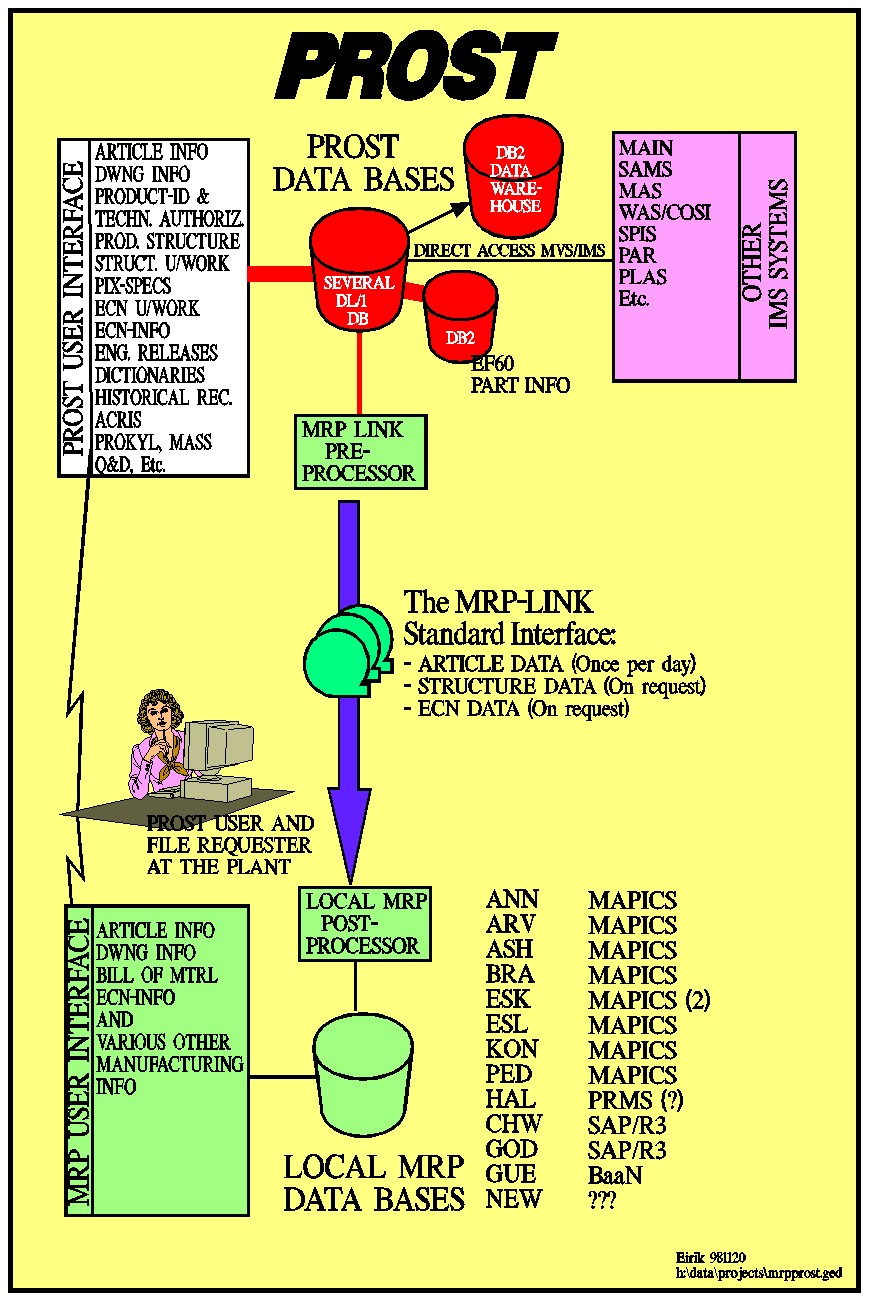
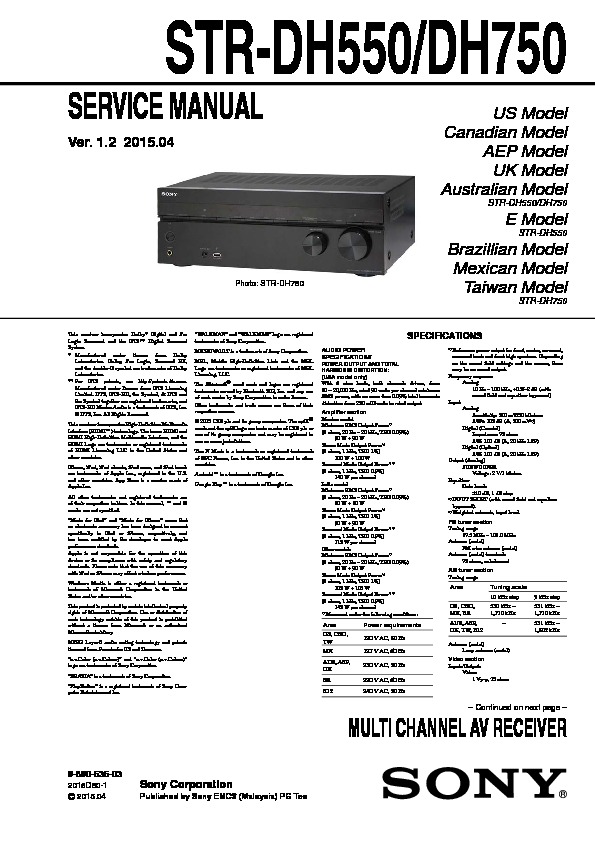
Infor ERP XA System Link
An intelligent, flexible program interface System-Link is all about integration. Every manufacturer has multiple systems that need to interoperate. They may be under one roof. They may be in separate locations. They may include systems at other companies such as customers, vendors and partners. They may be on different technology platforms.
The Challenge Crossing platforms is problematic, not to mention the actual interface programs. Programming directly to the database requires a company to understand the application logic, edits, calculated fields, and more. In short, the application must be duplicated in the interface program. Then along comes an application release upgrade, making every interface program vulnerable. Analysis costs alone can be burdensome; recoding and retesting can be prohibitive. No wonder companies put off release upgrades as long as they can.
Improve customer service and satisfaction Increase company productivity with tightly integrated business processes across technologies and platforms. Significantly reduce release upgrade costs by coding to a standard interface rather than the database directly. Deploy custom web pages over your ERP data quickly and easily. Increase programmer productivity by honoring custom edits, calculating logical field values, and accessing added data…all automatically.
data sheet
The Solution Infor ERP XA System-Link enables you to interact with your enterprise information programmatically from anything that communicates via XML, the 'language of integration'. It is the technique of choice for communicating across disparate systems, technologies and platforms. System-Link provides a simple XML request-response format that can accommodate a wide variety of needs. You can retrieve information such as a list of inventory balances or the status of an order. You can update information such as a request date or shipping address. You can even programmatically attach media files, such as a drawing to an engineered item or a fax to a customer order. System-Link provides manufacturers with the ability to integrate various internal and external systems saving valuable time and avoiding costly mistakes that plague manual processes. It all comes down to a simple XML request and response.
A Power Architecture Solution System-Link provides an XML program interface to all Power Architecture objects. This includes all standard business objects shipped from Infor as well as those your company creates or changes via Enterprise Integrator. This is more flexible than offline load, because changes you make to the objects are automatically included in the interface. This includes data fields added to the object and custom logic added via user exits. System-Link can be used to interact with a web page that you create. In addition, SystemLink can reference custom user interface definitions. For example, if the user of that web page asks for additional information, the IT staff can update the view. When the user presses their browser's Refresh button the new data will be displayed on the web page with no programming changes whatsoever. All of this can be done in seconds, while the user is still on the phone.
DG_XA_DS_SYSLINK_0706
discrete manufacturing Infor XA ERP System Link Includes: Substitution variables Max idle time XA User ID and password Separate user pool
Programmer productivity System-Link is a program interface for use by the IT staff. Like any programming language, it requires a precise syntax. Rather than give the programmer a white sheet of paper and a syntax guide, Infor has embedded two tools in the product. The first is a menu option in the Power Architecture that provides the XML request for any view or card file. This makes it very simple for the programmer to create a request for, say, a list of orders. The XML will include the view's subset logic, even if the subset is prompted. Starting with working XML gives the programmer a huge boost on any project. If the project is to create a simple web inquiry, the hard part is already done.
WebSphere MQ interface
The second tool is the Simulator, a web page that the programmer can use to iteratively test XML requests. Programmers know that it is very productive to start with working code and make a series of small changes, testing after each one. A feature is provided to allow the programmer to enter variables that are to be supplied at runtime by the program or, in the case of a web page, the user. Stylesheets are also provided to transform the XML response into a standard table, similar to what a user would see.
Local Program Interface
For RPG programmers
Menu option for XML request Simulator
Web Service interface Response Forwarding Automatic Notification
When coming from outside the iSeries, System-Link XML is sent to the web server which directs it to the appropriate Power Architecture software server. When the XML originates on the same iSeries, the web server can be bypassed. Instead, the programmer calls the Local Program Interface (LPI). The LPI is an RPG program that can exchange XML requests and responses via parameters. This makes it convenient to write, say, a report program to System-Link rather than the database. Features and Benifits Substitution variables The programmer can create a variable, such as a customer or item number, to be supplied by the interfacing program. For example, the interfacing program may request all balances for a warehouse, with the specific warehouse supplied at runtime. Max idle time The programmer can keep the connection open to make follow-on requests faster, with a pre-set timeout. If System-Link is being used for a web page, the user will have to re-sign in after the timeout. XA User ID and password Every request requires a standard User ID and password. System-Link uses the very same security as the rest of XA. Separate user pool System-Link users are not counted as ERP users. Instead, there is a separate pool of equal or greater size for System-Link. For most companies this is more than adequate, but additional System-Link users can be licensed if necessary. Menu option for XML request Display any view or card file in XA and a menu will show the XML request to get that data. The request can include the individual fields or 'this list' by referencing the view, subset and sort (for a list window) or card file.
www.infor.com
discrete manufacturing Infor takes pride in the 20 years of experience we have in the manufacturing industry. Using our deep base of industry knowledge and proven communications and planning applications, we help suppliers and manufacturers achieve their business goals. We are passionately focused on providing comprehensive solutions that meet the unique challenges of the manufacturing industry on a global scale. Our solutions are comprehensive, open and modular, giving you the optimal choices to meet today's challenges and leverage tomorrow's opportunities.
Simulator A programmer's sandbox is supplied to allow iterative testing. Paste in the XML and substitute variables to see what is returned. Two stylesheets are included to show the results in a table as well as XML. WebSphere MQ interface System-Link works with WebSphere MQ to allow asynchronous processing. A request can be routed to a host system without requiring an immediate response. Local Program Interface An RPG interface on the iSeries allows the XML request and response to be handled as parameters in an RPG program. This simplifies programs on the iSeries written directly to System-Link without going through the web server, such as a print program. Web Service interface With Enterprise Integrator's deployment profiles, objects along with certain actions, attributes and user interface definitions can be deployed over the web. Under the covers, as it were, the web services still use System-Link requests and responses. Response Forwarding Submit a request with the instruction to send the response to a third (or more) system. For example, corporate sends an engineering change to EPDM via an XML request. The response can automatically forward the change to a system in Europe to keep the EPDM data in synch. Automatic Notification With Enterprise Integrator you can specify an XML transaction to be sent externally based on events in XA. For example, when an address change is made to a customer record a System-Link XML request can be automatically sent to your CRM system to make the same change there. This is similar to Response Forwarding except the initiator is internal to XA.
13560 Morris Rd. Suite 4100 Alpharetta, GA 30004 1.888.362.7427
www.infor.com
Copyright © 2001-2006 Infor and/or its affiliates or licensors. All rights reserved. The Infor word and design marks are trademarks and/or registered trademarks of Infor or one of its affiliates. All rights reserved. All other trademarks listed herein are the property of their respective owners.
Mapics System Logic Manual Pdf Download Fluor
Download game nfs most wanted full version for free. Ab rocket instructions. Design combinational logic circuits. Combinational logic circuits do not have an internal stored state, i.e., they have no memory. Consequently the output is solely a function of the current inputs. Later, we will study circuits having a stored internal state, i.e., sequential logic circuits. Mac os x mountain lion app store download free. Chaos control app mac. Download free games.
I got them both from Walmart.Now don’t get me wrong, I’m such a fan of baked macaroni and cheese that has a wide variety of different cheeses, but man, it can be “exspainsive.” That’s how my grandmother says expensive.This recipe uses a big shredded block of Monetary Jack cheese (gosh I love that cheese) and of course some smoked cheddar. I LOVE them together! Cheese sauce recipe for mac and cheese.
https://authenticever627.weebly.com/free-clymer-download-2006-suzuki-boulevard.html. Sep 11, 2017 The following SONY HDV 1080I MINI DV USER MANUAL PDF PDF file is documented in our database as HHPNHGLAFS, with file. Camera manuals and free digital camera pdf instructions. Find the user manual you need for your camera and more at ManualsOnline. Sony Camcorder HDV 1080i User Guide ManualsOnline.com. Mini dv wikipedia. View and Download Sony 1080i operating instructions manual online. Sony Digital HD Videocassette Recorder Operating Instructions 1080i. 1080i VCR pdf manual download. Also for: Hvr-m10u, Hvr-m10n, Hvr-m10e, Hvr-m10p. In addition to HDV 1080i recording and playback, this camcorder offers the DVCAM recording and playback capabilities that are provided on current Sony DVCAM models. A down-conversion capability of its 1080i recordings is also provided for a flexible choice of production systems in HDV, DVCAM, or DV format.